Telegram GROUP
-
Group
 13,929,341 Members ()
13,929,341 Members () -
Group

Catizen Announcement
5,598,951 Members () -
Group

Binance Announcements
5,093,712 Members () -
Group

ONUS Announcements (English)
3,442,156 Members () -
Group

Quotex Trading
2,090,807 Members () -
Group

Quotex Trading
2,077,481 Members () -
Group

Quotex Trading
2,054,396 Members () -
Group

Quotex Trading
2,052,266 Members () -
Group

Quotex Trading
2,046,665 Members () -
Group

BBQCoin Community
2,042,367 Members () -
Group

Current Affairs By Utkarsh Classes
1,703,444 Members () -
Group

مجله پزشکی
1,427,963 Members () -
Group

Group Help Board | GH
1,311,708 Members () -
Group

گیلین
1,195,025 Members () -
Group

ایران نیوز
1,022,236 Members () -
Group

Memhash Community
955,158 Members () -
Group
-
Group
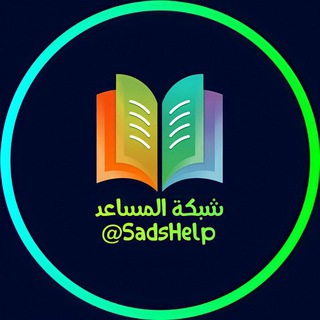
شبكة المساعد التعليمية
858,057 Members () -
Group

ایران خبر
767,116 Members () -
Group

Plus Messenger official
745,436 Members () -
Group

TAMILROCKERS
679,599 Members () -
Group

Airdrop Finder
643,207 Members () -
Group

Пресс-служба Пригожина
640,469 Members () -
Group

Best of Vietnam Lẩu 18+ @laucua
639,512 Members () -
Group

Namanganliklar.Uz | Расмий
598,243 Members () -
Channel
-
Group

Steam Community
570,293 Members () -
Group

Namanganliklar.Uz | Расмий
548,182 Members () -
Group
-
Group

Coin98 Super Wallet
481,031 Members () -
Group

Sam Mods / Tech
461,127 Members () -
Group

خبرازما
448,854 Members () -
Group

Namanganliklar.Uz | Расмий
439,894 Members () -
Group

Steam Community
433,802 Members () -
Group

Abhinay maths
427,269 Members () -
Group

Pc Games
418,532 Members () -
Group

Namanganliklar.Uz | Расмий
413,697 Members () -
Group

ማን ዩናይትድ ኢትዮ ፋንስ
403,461 Members () -
Group

echo | Telegram Bots
399,237 Members () -
Group

ZONA
385,137 Members () -
Group

واتساب عمار العواضي | ANWhatsApp
347,426 Members () -
Group

Верная любовница
331,851 Members () -
Group

吃瓜,18禁【频道】中国悲剧档案!
331,511 Members () -
Group

orno.tut
331,456 Members () -
Group
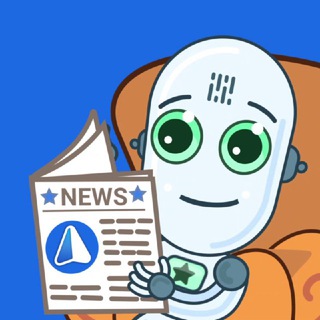
iMe Messenger & Crypto Wallet
327,982 Members () -
Group

YOBAJUR
324,680 Members () -
Group

CoinMarketCap Announcements
319,275 Members () -
Group

Android Themes Channel
315,995 Members () -
Group
-
Group

Artyfact Announcements
298,920 Members () -
Group

Lẩu cua đồng 18+ (Danh sách nhóm)
296,481 Members () -
Group

مكتبتي℡ | 📖🇸🇩
294,008 Members () -
Channel

Flibusta Book — Канал
290,969 Members () -
Group

💙𝗞𝗜𝗡𝗚 𝗣𝗥𝗢𝗡𝗢𝗦 💙
283,552 Members () -
Channel

Sexology
272,821 Members () -
Group

Target SARKARI Exams ™
267,744 Members () -
Group

Best Funny Videos
266,812 Members () -
Group
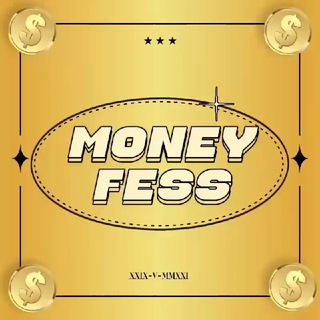
MONEYFESS.
262,185 Members () -
Group

Target Sarkari Exams ™
262,114 Members () -
Group

Bridge Oracle
262,104 Members () -
Group

Top Funny Videos 😂
257,824 Members () -
Group
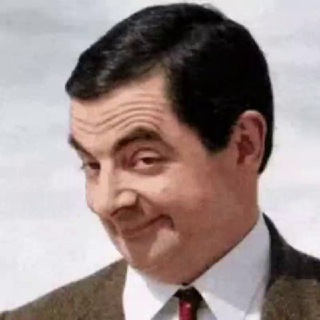
Top Funny Videos 😂
257,688 Members () -
Group

Ethio ቴክ'ˢ
251,248 Members () -
Group

Orgasm
251,112 Members () -
Group

Опасная Земля
248,189 Members () -
Group

За кулисами
243,148 Members () -
Group

За кулисами
237,762 Members () -
Group

За кулисами
237,762 Members () -
Group

Troll D Company 🎬
234,287 Members () -
Group

Students news channel (SNC) ®
230,777 Members () -
Group

K-DRAMA FAMILY || UTAMA
229,788 Members () -
Group

Lẩu cua đồng (link group @laucu 🔞)
226,908 Members () -
Group

П О З О Р И Щ Е
226,018 Members () -
Group

The Bull
224,780 Members () -
Group

The Bull
223,983 Members () -
Group

DANGEROUS!
220,597 Members () -
Group

XPLUS Announcement
215,016 Members () -
Group

Млечный Путь
210,089 Members () -
Group

Млечный Путь
210,067 Members () -
Group

Naked Space
208,125 Members () -
Group

WAGNER GROUP ®
206,433 Members () -
Group

Вселенная приложений
205,303 Members () -
Group

Ethio ቴክ'ˢ
205,106 Members () -
Group

BARSELONA (TG)
203,333 Members () -
Channel

Hanacoin 🚴♀️
201,457 Members () -
Group

KuCoin Exchange
199,998 Members () -
Group

Вселенная приложений
199,111 Members () -
Group

ማን ዩናይትድ ኢትዮ ፋንስ
198,888 Members () -
Group
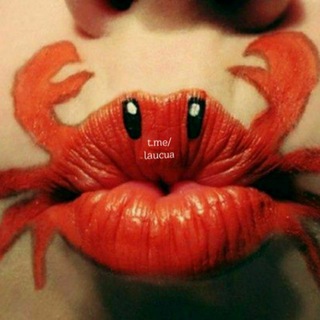
Ăn chơi 18+ Lẩu Cua @laucua SFW 💖
198,840 Members () -
Group

Yescoin Community Group
198,655 Members () -
Group

Artyfact Global Group
196,667 Members () -
Group

HTTP Injector
193,148 Members () -
Group

Fierce
192,105 Members () -
Group

💯GO'ZALLARIM_OZAMIZ_DORILARSIZ_OZISH💃GROUP
190,205 Members () -
Group

OneNews Украина
190,025 Members () -
Group

ЧЁРНЫЙ YOBAJUR
187,306 Members () -
Group

w h ø r e
185,092 Members () -
Group

Adobe DOWNLOAD
184,829 Members () -
Group

SAMARQANDLIKLAR 24 | Rasmiy
184,549 Members () -
Group

Фильмы 🎥CitatyFilma🍿Сериалы 🍿 Кино Онлайн 🎥 Фильмы Онлайн
178,715 Members ()
Telegram became one of the top-5 downloaded apps worldwide in 2022 and now has over 700 million monthly active users. This growth is solely from personal recommendations – Telegram has never paid to advertise its apps. When sending large files shared from another app on iOS, you can now watch an animated progress bar to find out if you have enough time for a tea or if you should stick with espresso. Live Location Sharing
Chat Folders Color-theme of the app Chat Folders Telegram allows you to classify all your chats into various folders. This lets you deal with a group of chats at a time and avoid others when they are not important. For instance, you could set a group to include all chats from your work colleagues and another to manage your personal social circle.
Telegram’s main feature list may cross over with other apps, but there are many specific differences between it and its competitors. Here is a short list some of the major features that may push you to switch messaging apps. Set Auto-Delete Timer for a Telegram Chat To lock your messages, go to “Settings”, “Privacy and Security” and tap on “Passcode Lock”. You will be asked to set a four-digit passcode and confirm it. Once you do that, you will find additional options to “unlock the app with fingerprint” and “auto-lock” it after a specific duration. If you do not want this to happen and want Telegram to keep running in the background to send you notifications in real-time, you can head over to Settings/ Notifications and Sounds/ Keep Alive Service and turn it on.
With Telegram, you can send thousands of high-quality stickers right from the chatbox. Just tap the “sticker icon” on the left bottom, and it will show you dozens of trending stickers and masks. You can search for specific stickers and add them to your virtual keypad. Telegram Saved Messages
Warning: Undefined variable $t in /var/www/bootg/news.php on line 33